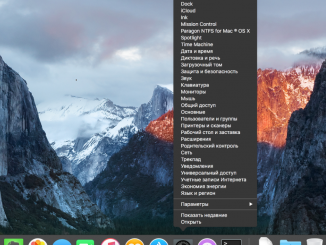
How to find the right setting on your Mac quickly
The System Settings app on the Mac, just like Settings on iPhone, iPad and iPod touch, is one of the most used by users. However, […]
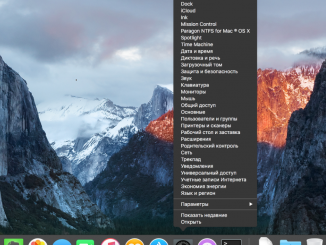
The System Settings app on the Mac, just like Settings on iPhone, iPad and iPod touch, is one of the most used by users. However, […]
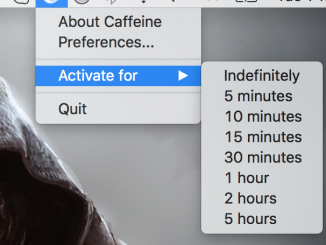
With all the cases, when you need to urgently briefly leave the workplace. As a rule, such situations are often accompanied by “falling asleep” laptop, […]
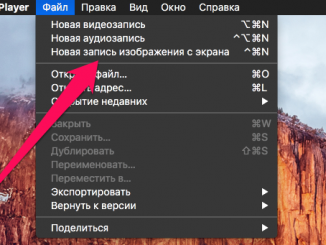
If you need to record a video from your Mac screen, the first thing you’ll do is find the right tool in the Mac App […]

The System Settings app on the Mac is one of the most used by users, which is not surprising, since you have to change the […]
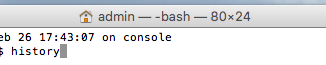
Being able to view the history of the inputed commands in the Mac Terminal can be extremely useful. For example, you may want to remember […]
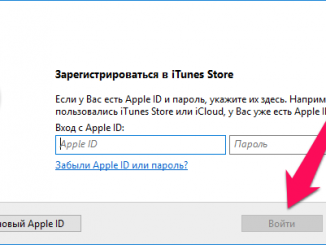
The need to remove a device from an Apple-linked ID list may occur in a variety of cases, but the most common reasons are just […]
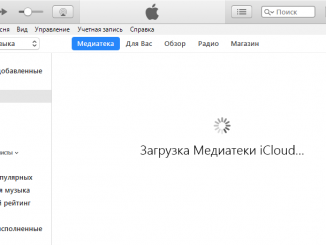
When planning to reinstall the system or buy a new computer, active iTunes users should be sure to worry about moving the iTunes library from […]
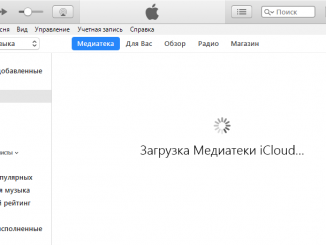
It’s not uncommon for iTunes to suddenly lose content on a PC or Mac. That’s just yesterday it was, and today you can not find […]
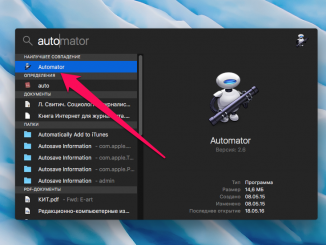
In each new version of OS X, Apple developers are making the mass renaming mechanism all the better, however, with some tasks it can not […]
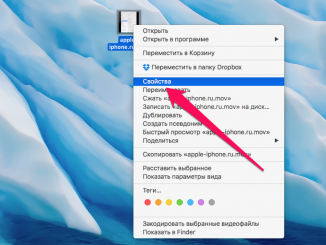
Tired of once again clicking on the video right button, choose the item “Open in the program” and specify your favorite app? You can stop […]
Copyright © 2026 | WordPress Theme by MH Themes