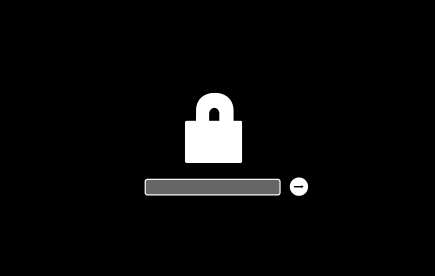
A few good tips.
Even the coolest computer or laptop gets bored or out of date. In the case of Apple products, this does not prevent the owner to quickly sell the device on the secondary market. Today we will tell you how to prepare the Mac for sale and what to do so as not to put personal data at risk and not to cause problems to the buyer.

First, back up your Mac in Time Machine or manually transfer important files to an external drive, other computer, or cloud. In the first case, we recommend using our instructions . If you do decide to transfer the data to a flash drive or Dropbox, make sure there’s plenty of space, copy the files you need and paste in your chosen location.
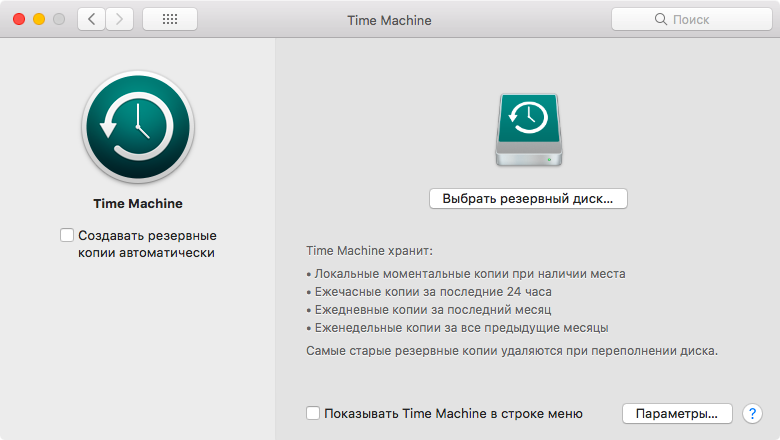
Be prepared for the fact that it will take a long time to back up your photo library or your favorite music folder, especially on an older Hard Drive Mac instead of a solid state drive. The speed at which data is downloaded to cloud storage is also affected by the speed at which you connect to the Internet.
To prevent your computer buyer from accessing your personal data, log off your iTunes, iMessage, and iCloud accounts before you sell. This move will also help the new owner easily tie the Mac to their accounts.
To untie Apple ID from iTunes, open the app and select the top menu Account – “Get Out . If necessary, enter your account password.
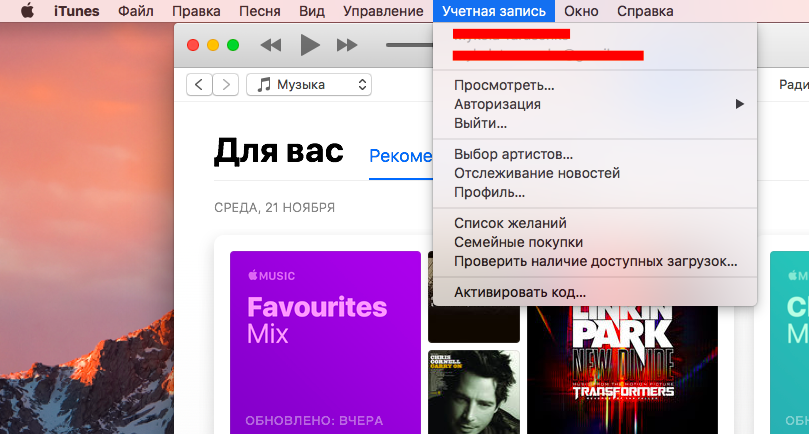
Open it Messages Click on the app name in the top left corner of the screen and then on the menu Settings . Go to the tab Accounts And using a button Get Out untie your account.
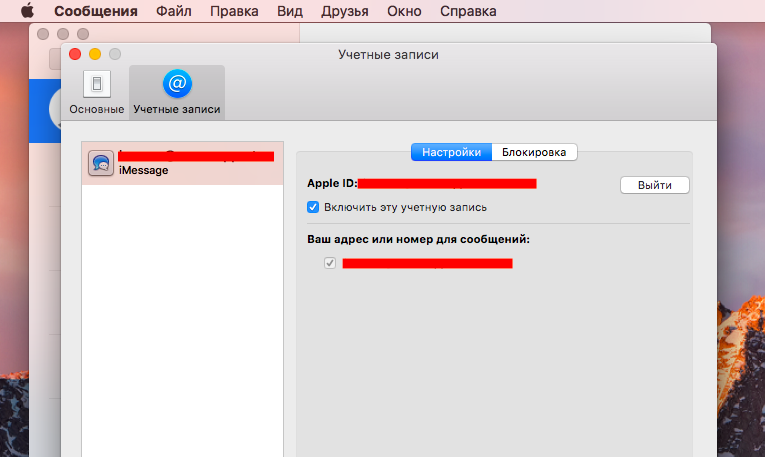
The final step is to get out of iCloud. You can do this in the section System Settings – iCloud . It can take a few minutes to get out and delete your personal information.
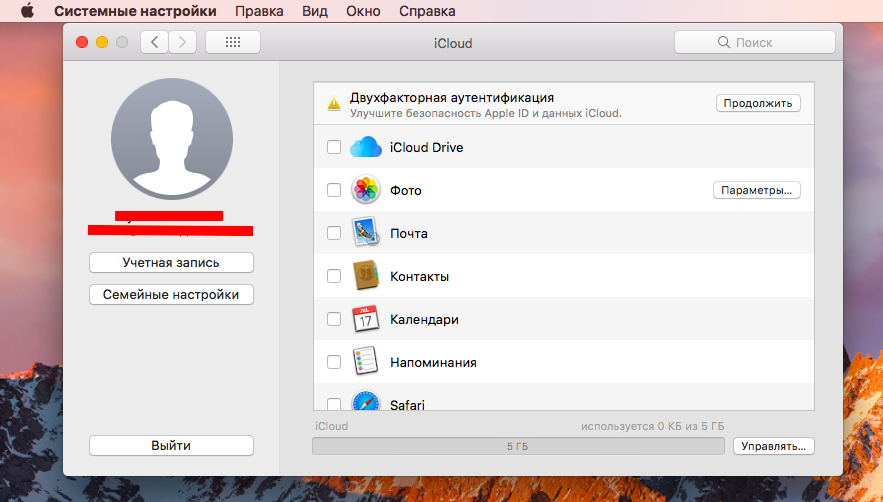
One element of Mac protection is the firmware password. Without this password, the new owner will not be able to reinstall macOS or download from another disk other than the default target.
To disable the firmware password, restart the Mac with the keys clamped Command And R . When you see the lock icon and the input box on the screen, enter the firmware password. After downloading your computer in recovery mode, click on the inscription Utilities top row, then select the option Firmion password utility ( Safe Start Utility on some models) Turn off the firmware password . Re-enter your password and restart your Mac.
![]()
Cleaning the disk and “clean” installing the operating system is the last thing you need to do before selling your computer. Reboot the Mac by holding the keys Command And R . When you see a window with utilities, select Disk utility and click Continue . In the left-hand panel, select your drive- usually called Macintosh HD. Clean up and confirm the disk name, format and diagram offered by the system by clicking Clean up . Wait until the computer completes the cleanup and close the Disk utility.
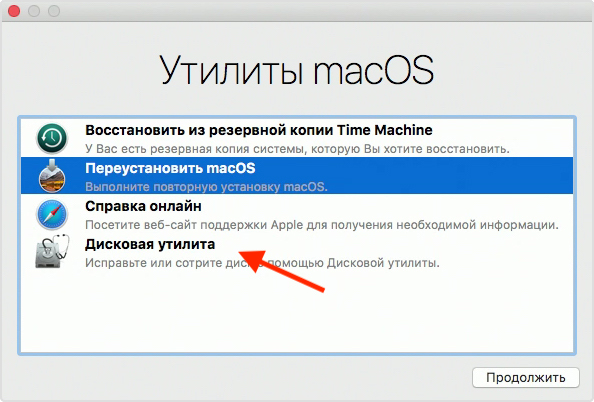
Once the disk has been cleaned, you need to install the operating system. In the utility window, select Reinstall macOS Or «Переустановить OS X» Click Continue And follow the instructions on the screen. Don’t turn off your Mac until you’ve finished installing.
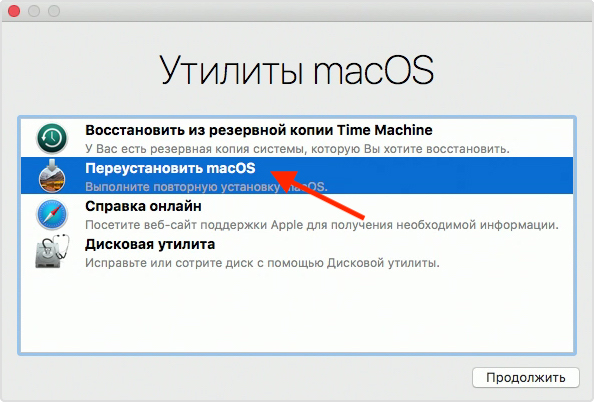
By following the steps from this guide, you’ll quickly prepare your Mac for sale and make sure the new owner doesn’t have access to your personal data. The buyer will also be grateful: he will not have to guess passwords and spend time reinstalling macOS.
See also:
Put 5 stars at the bottom of the article if you like the topic. How to prepare your Mac for sale

Leave a Reply