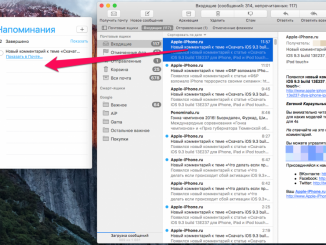
How to create a reminder from a Mac letter
Dozens of e-mails of varying importance come to us every day. And some of them have to react, but what if at the time of […]
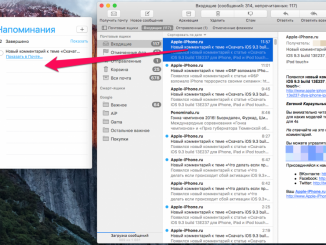
Dozens of e-mails of varying importance come to us every day. And some of them have to react, but what if at the time of […]
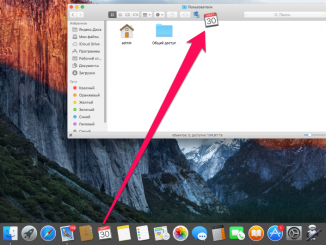
If you work daily on your Mac with a lot of files and apps, you’ll be happy to know that there’s an easy way to […]
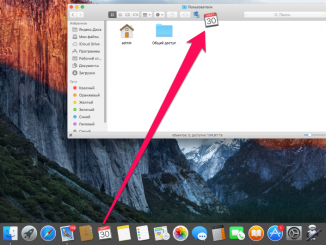
Os X, like other operating systems, has several different download modes. Two of them – single-player mode and detailed logging mode may be needed and […]
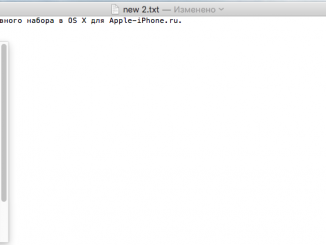
The predictive input feature in OS X has been around since Yosemite, and many Mac owners haven’t started using it actively. Moreover, some users do […]
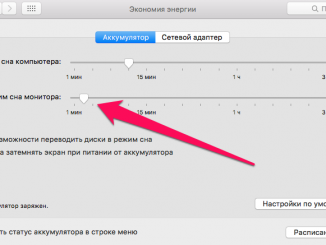
The older your MacBook gets, the less time it can work offline – there’s no getting away from it. However, delaying the moment of failure […]
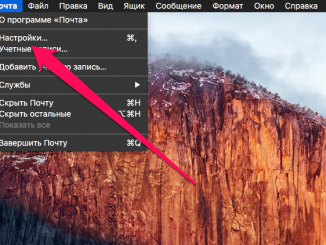
Not everyone likes Mail, os X’s standard email client, even though Apple developers are improving and improving the app with every update. Well, you don’t […]
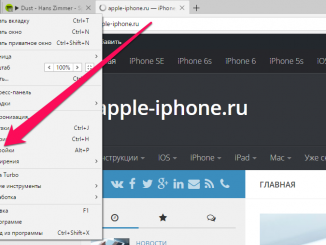
Music streaming service Spotify is still the most popular in the world. PressureApple MusicOf course, with each passing month increases, but the possibility of free […]
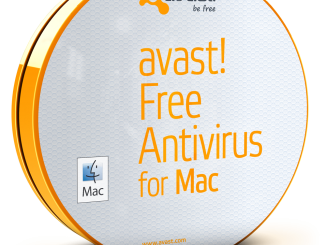
Macs with OS X are considered to be among the safest. However, attackers look for holes in the Mac OS X operating system and often […]
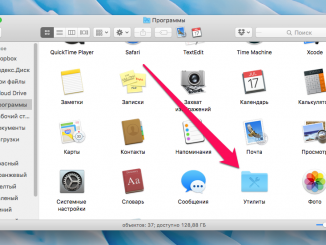
In previous instructions, we talked about howMake a regular screenshoton Mac, how to take a screenshotWithout using a keyboardand how to get rid ofshadow effecthave […]
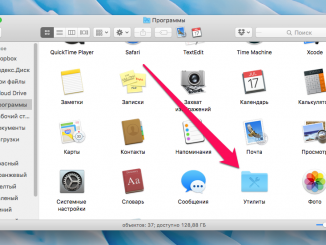
The undeniable popularity of Safari, at least among users of “apple” technology is immutable and absolute. According to the latest data, more and more owners […]
Copyright © 2026 | WordPress Theme by MH Themes