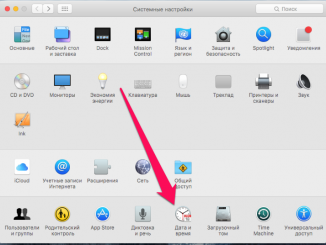
Your connection is not secure in Google Chrome on mac – what to do?
The reason why Google Chrome on the Mac has errors with the text “Your connection is not protected,” “The Watch is behind,” “The Clock is […]
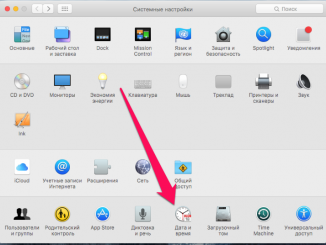
The reason why Google Chrome on the Mac has errors with the text “Your connection is not protected,” “The Watch is behind,” “The Clock is […]
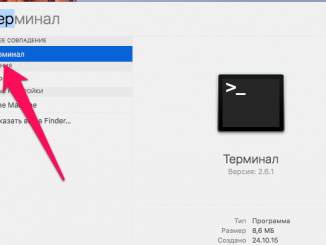
A rare Mac user did not have a problem cleaning the basket. This seemingly simple operation can turn into a living hell – the computer […]
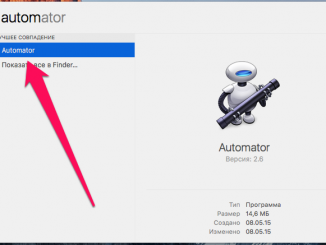
Sometimes the process of closing apps on a Mac turns into a real flour, especially after you’ve actively worked with a lot of apps. Each […]
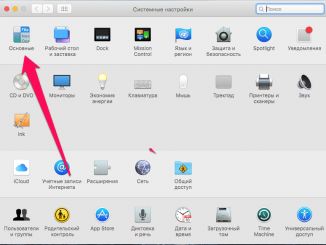
Every Mac owner running OS X Yosemite and OS X El Capitan has a great opportunity to literally refresh the look of the operating system […]
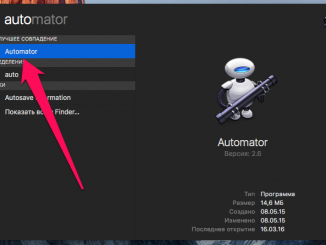
Some folders on your Mac, whether you use them or not, are constantly piling up all sorts of garbage. A prime example of this folder […]
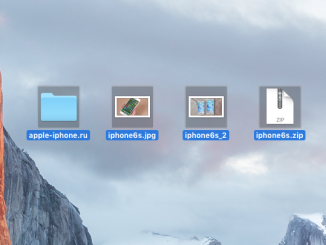
Almost any os X operation can be simplified and made more convenient. It’s like a simple two-step operation to create a folder and throw the […]
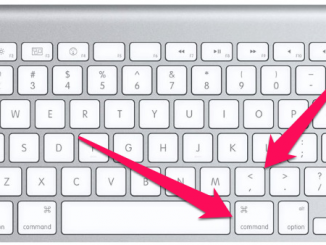
You have to go to your Mac app settings all the time. Changing the parameters of a tool active users have almost every day and […]
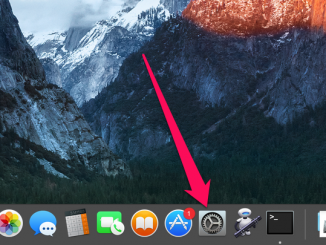
Users often face one difficult task – you need to insert a special symbol in the text, which is impossible to type with a regular […]
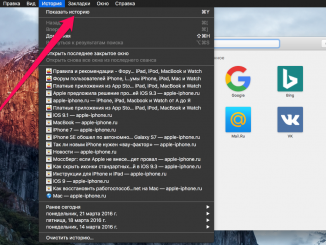
The need to selectively clear the browser history can arise for each and various reasons. Not so long ago in Safari on Mac it was […]

Want to speed up your Mac? There are plenty of ways to do this, and one of the most effective is to create shortcuts to […]
Copyright © 2026 | WordPress Theme by MH Themes