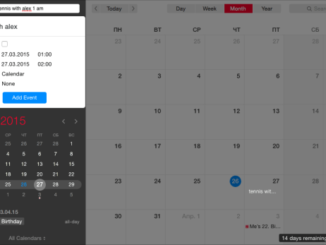
Useful programs for mac OS
Mac OS is one of the most popular operating systems in the world. It is characterized by stability, ease of use and a high level […]
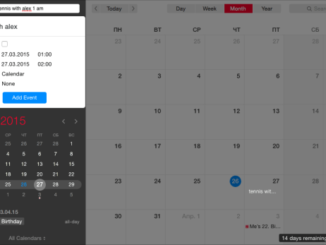
Mac OS is one of the most popular operating systems in the world. It is characterized by stability, ease of use and a high level […]

There are several possible solutions to the problem. The macOS update is a simple but responsible and exciting process. It usually takes a few minutes […]
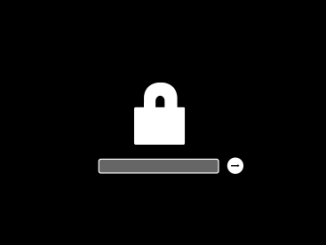
A few good tips. Even the coolest computer or laptop gets bored or out of date. In the case of Apple products, this does not […]
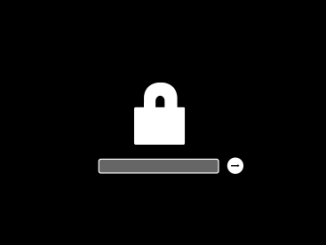
Simple and useful steps. Apple is doing everything it can to optimize and improve the Safari browser. But despite all the efforts, sometimes there are […]

A quick fix. If you’re using the #8220;Key Link #8221; on your Mac, you can quickly recover your password from the account of any app […]

Make web reading more convenient. The Safari browser has the option to save any PDF web page. This option is useful when you want to […]

You’ll love this trick. The new operating system macOS Mojave pleased users with interesting updates. Among them is the ability to put on the desktop […]

Added a new toolbar. Recording video from a computer screen is a useful option to share information, remotely solve a problem, or teach an inexperienced […]
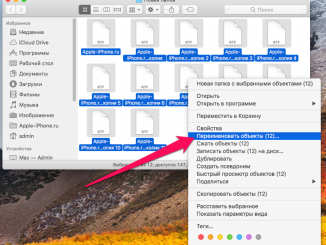
Easy and simple. Working with a file managerFinderIt’s a pleasure. The system is designed to simplify any activity as much as possible. Today you’ll learn […]
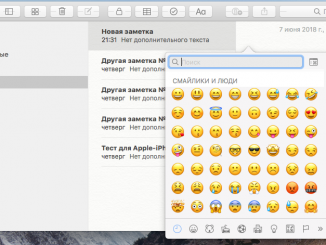
As always keep the menu with emojis at hand. Smileys are the best way to convey emotions, especially complex ones. You can add paints to […]
Copyright © 2026 | WordPress Theme by MH Themes