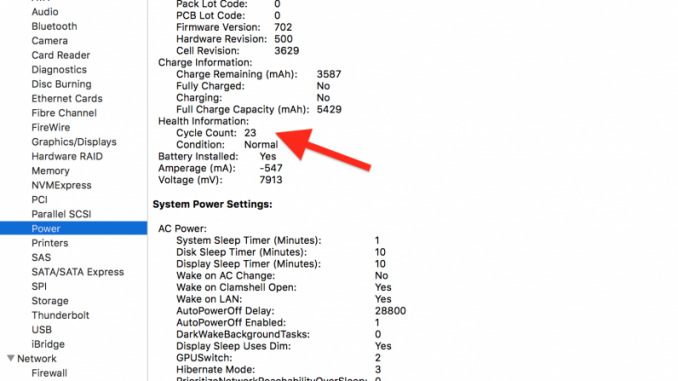
Tips for owners of the new MacBook.
Although lithium-ion batteries sometimes explode, they are generally safe, unpretentious and do not need any special operating conditions. Do not test them for strength, heat or use cheap Chinese adapters and cables. If these simple rules are not enough for you, today we will tell you in detail how to charge the MacBook to the battery for a long time.
When using MacBooks and other lithium-ion devices, you need to keep in mind about cycles. One cycle is to discharge the battery from 100% to 0%. If you plant a battery in a day and the MacBook shut down, that’s one loop. If for four days discharged the device by 25%, but in the evening put on charge – this is also one cycle. It turns out, the more often you charge your device, the better.
According to specifications, the batteries in Apple devices normally work for 1000 cycles. After this mark, they begin to lose capacity. This doesn’t mean that once the loop counter shows 1000, you need to change the battery or throw away your old MacBook. If your laptop holds a charge and the operating system doesn’t show reports of the need to replace the battery, that’s fine. After a month, I only had 23 cycles of using the 12-inch MacBook.
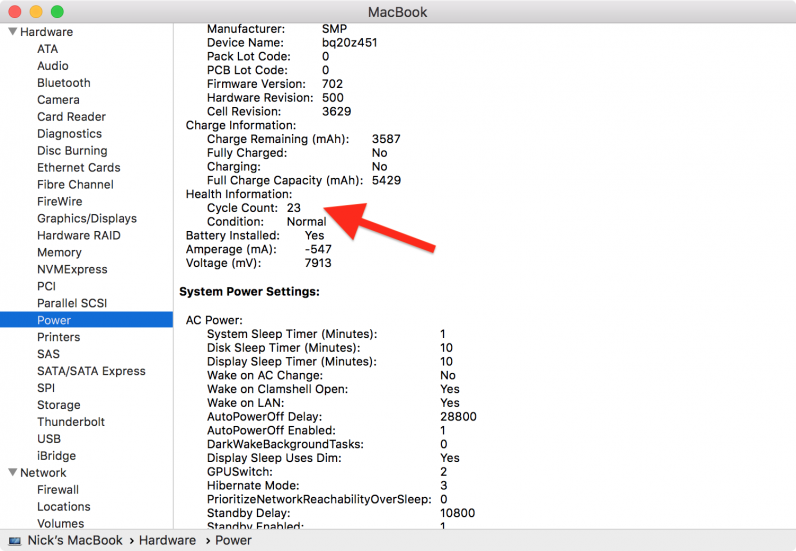
There is no harm from the fact that the laptop is constantly connected to the electrical network, too. You just don’t use one of the coolest MacBook chips: autonomy. Technically, everything is safe: a special controller adjusts the speed and time of charging and stops supplying the current to the battery when the charge level reaches 100%. If you are bored living, you can calibrate the battery once a month – discharge it “to zero” and then connect to the power source and fully charge. Then the component will definitely be fine.
Apple Says that MacBook and other devices with lithium-ion batteries will run longer on a single charge if you install the latest software updates. Although this is not always the best solution (hello, iOS 11 !), in general, it is worth listening to.
Another important factor is comfortable temperature conditions. In the cold, the device often shuts down, even if the battery is charged, and at high temperature the component can overheat and explode. Apple recommends using the MacBook in the range of 10 to 35 C. Keep the laptop partially charged at temperatures ranging from -20 to 45 C.
Separately, it is worth mentioning cheap non-original batteries. They’re not safe: you never know what the Chinese put in them. If you have such a battery in the MacBook, try not to use a fake power adapter and cable with it.

You don’t have to start every morning counting the cycles you’ve gone through and adjusting life and habits to your computer. Use the device as you please. When the charge is low – connect the laptop to the network, and if the indicator shows 100% – turn off and try to work on the battery. Perhaps this is the main rule of battery operation of any MacBook model.
Recommended articles:
Put 5 stars at the bottom of the article if you like the topic. How to charge your MacBook so the battery doesn’t die in six months

Leave a Reply