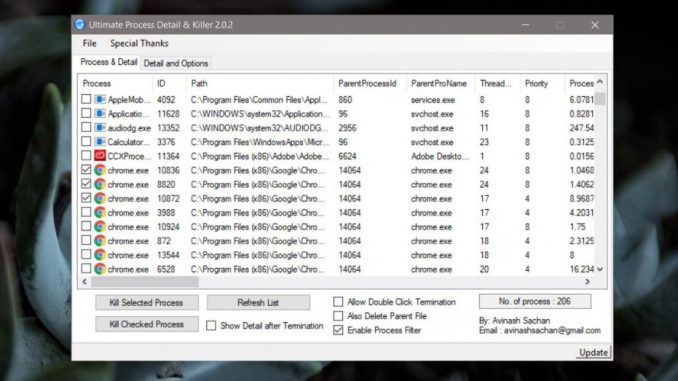
Finish the work in one fell swoop.
You can close an app that doesn’t respond to both Windows and macOS. In the Windows operating system, this is simple enough to do with task manager. Many users know and have worked with it. Mac owners also use the “Complete Forced #8230; option” in the Apple menu. But maybe not all users of both operating systems know that you can close multiple programs and applications at the same time. Windows will need to install a third-party app, while macOS has a long-built feature.
“ Task Manager #8221; unfortunately, it can close programs and complete processes one by one, but not all at once. In order to complete multiple processes at the same time you will need to install a third-party application and, frankly, the choice is huge.
Ultimate Process Killer – A free third-party task manager for Windows, allows you to force you to complete a lot of processes at a time. Choose tasks you want to complete and click Complete selected processes» .
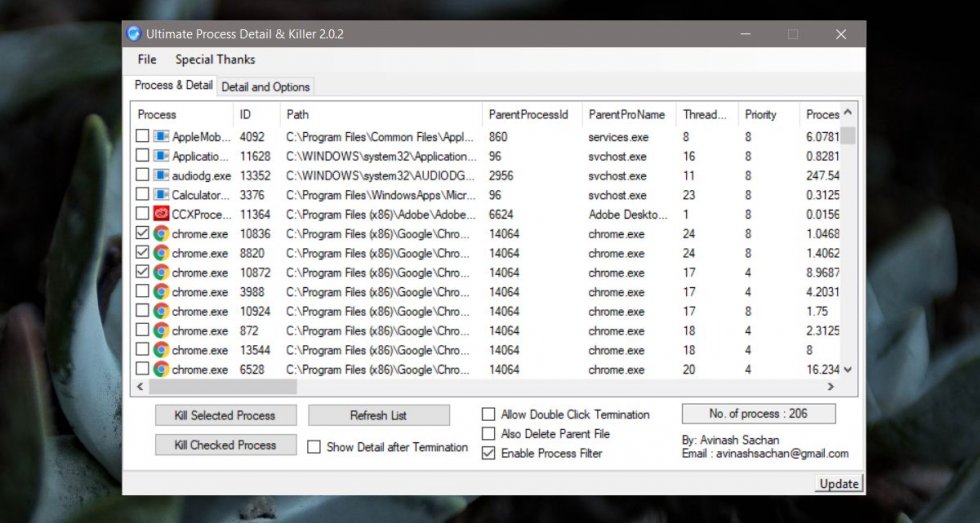
Be careful not to complete vital processes for your computer, as the application window displays absolutely all the system’s tasks. If you are not sure what is doing this or that process, it is better not to close it, otherwise you can seriously damage the system. The damage is recoverable, but you risk losing unsaved data. Make sure you only shut down specific applications.
macOS doesn’t need third-party tools to complete multiple processes. Do the same steps that are required to complete one application, only with a little adjustment. Open the menu first Complete selected processes» Using a combination of keysCommand + Option + Esc.In the window, select multiple apps by pressing the keyShift(to highlight all processes in order) orCommand(to highlight selectively). Confirm the end of the processes Complete» .
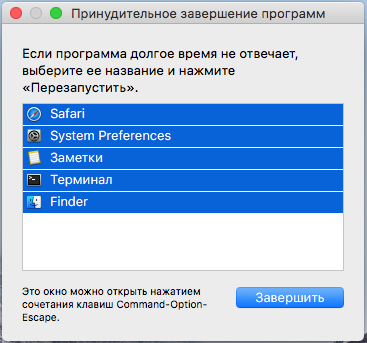
Completion of multiple processes in the operating systemWindows is a little more complicated because Task Manager Apps don’t show up. MacOS has such a list. Similarly, third-party utilities do not limit the list to applications only, they also include processes. Therefore, the user can not always distinguish one from the other. MacOS, on the other hand, only lists applications and this eliminates the possibility of system damage.
See also:
Put 5 stars at the bottom of the article if you like the topic. How to close all desktop programs in Windows 10 and macOS at the same time

Leave a Reply