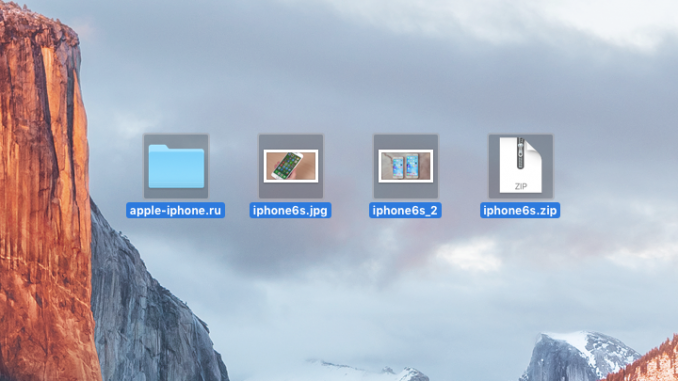
Almost any os X operation can be simplified and made more convenient. It’s like a simple two-step operation to create a folder and throw the right files into it, but even it can be done with just one action. Let’s tell you how.
Step 1. Highlight the files (you can choose whole folders) that you want to put in a new folder
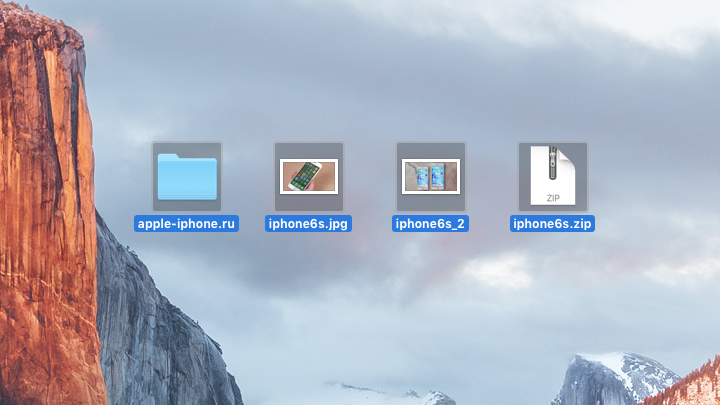 Step 2. Click on the selected files with the right button and select the menu item New folder from selected ». The figure in the brackets will indicate how many objects you create a folder
Step 2. Click on the selected files with the right button and select the menu item New folder from selected ». The figure in the brackets will indicate how many objects you create a folder
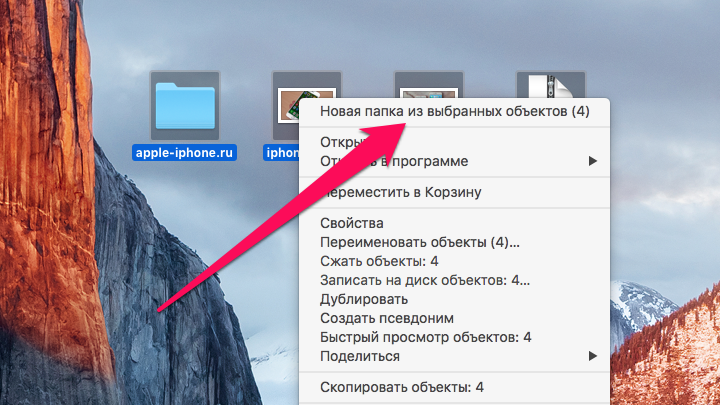 Tip: You can use the same menu with the Ctrl shortcut.
Tip: You can use the same menu with the Ctrl shortcut.
Step 3. What’s the name of the new folder and click Enter

That’s it! A new folder has appeared in your location, where the original objects are located. This approach saves a little time, but over time the saved seconds will grow into minutes, and then into hours.
See also:
Put 5 stars at the bottom of the article if you like the topic. How to quickly create a folder and put these objects in OS X

Leave a Reply