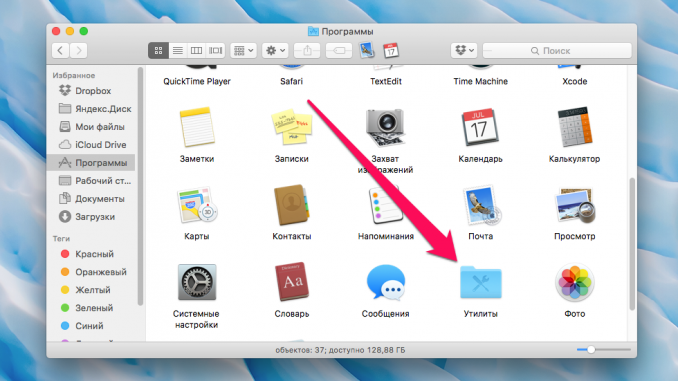
The undeniable popularity of Safari, at least among users of “apple” technology is immutable and absolute. According to the latest data, more and more owners of iPad, iPhone and Mac prefer a regular browser, remaining satisfied with its functionality almost 100%. But there are those among those who have noted your humble servant, who still does not share such selfless devotion, while choosing Google Chrome with all its flaws and advantages. That’s what we’re going to talk about today.
Speeding up the browser is a matter of honor for any guy and novice user. Even if you own the most sophisticated MacBook Pro with a Retina display or the most powerful iMac 5K, you still won’t give up making it even a bit faster. However, if with Safari such tricks are unlikely to pass, Google Chrome remains more malleable and allows you to do with you well almost anything that your heart wants.
Tab
The first thing you need to do is to stop the reckless loading of tabs. Despite the fact that many of them are downloaded almost instantly, the amount of cached information risks “to clog” your entire operation, in order to slow down the entire system. To avoid such incidents, I strongly recommend to monitor tabs without opening more than 5-7, or to use a special extensionThe Great SUSPENDERactivating the page only when it opens.
Extensions
Despite the high usefulness of most of the extensions installed, some of them still have a detrimental effect on the browser. Turn off all unused extensions, as well as those that duplicate each other’s functionality. For example, apps to block contextual and banner ads. Believe me, for a comfortable work with sites you will only need one. You can disable the excess in the “Additional Tools” section of #8211; “Expansions.
Cache
Even the simple Google Chrome settings have dozens of different chips that you didn’t know existed. Among the most useful for everyday use personally, I would note the “smart” system of cacheting information. To activate it, copy this link chrome://flags/#enable-simple-cache-backend address bar and activate the very first line called Simple Cache.
Traffic
In an era of high-speed and unlimited Internet connections, few care about maintaining traffic. And for nothing. After all, some pages sometimes contain so much information that it can be very difficult to process them to an unprepared browser without using additional resources in the form of RAM. In order to avoid such warnings, we strongly recommend using a special extensionSaverthat will make life much easier for your operative, automatically removing everything from the site.
Plugins
Chances are, some of you won’t even see the fundamental difference between extensions and plugins, but believe me, it is, and it’s huge. Plug-ins are needed for a number of everyday activities, such as reading PDFs directly in your browser or working with Flash content. But if we’ve figured out how to turn off extensions, it’s a little more complicated with plugins. In order to deactivate the plugins you need, go to the link chrome://plugins/ and disable all those that you do not know, or cause at least some suspicion.
Also interesting:
Put 5 stars at the bottom of the article if you like the topic. 5 great ways to make Google Chrome more fast

Leave a Reply