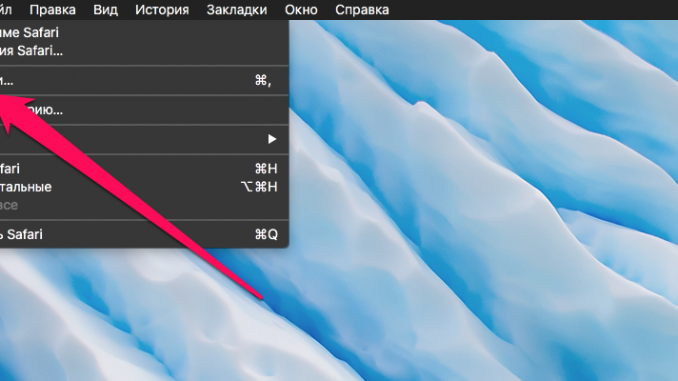
Once the update is installed OS X 10.11.5on their Macs, many users began to face an unpleasant problem – their computers began to hang, and even at times when the load was negligible. Fortunately, the causes of the hangs and then the solution to the problem were found. Find out what to do if your Mac starts to hang after installing OS X 10.11.5 in this instruction.
For the first time, a bug with arbitrary Mac hangs by users was noticed after the release of OS X 10.11.4. It was not possible to find a solution quickly and within two months many Mac owners had to endure this unpleasant situation.
With the release of OS X 10.11.5, the problem began to manifest itself among more and more users and finding a solution became a matter of paramount importance. And we managed to find a solution! It turned out that the regular browser OS X, Safari, was to blame for the Mac hangs.
Step 1. Start Safari. If your browser is running, close all the app windows
Step 2. In the menu line, select a item Safari → « Settings »
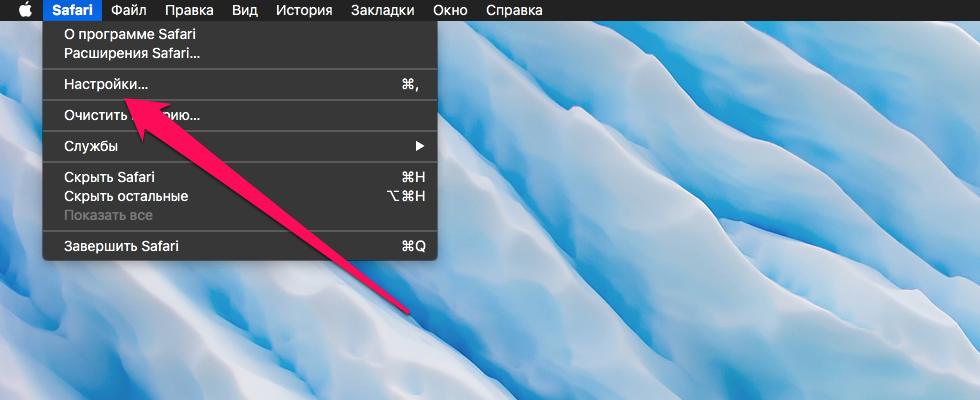
Step 3. Go to the tab Security »
Step 4. Remove the tick from the item Allow WebGL »
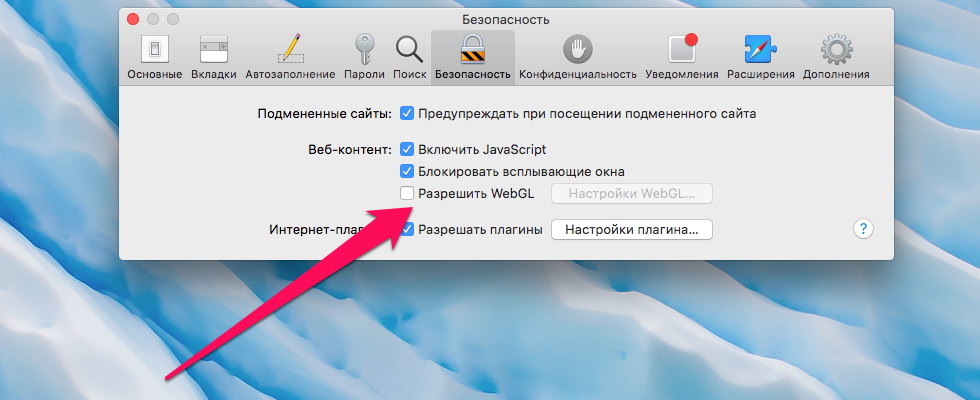
Step 5. Close Safari and restart the app
Ready! Once this freeze option is removed, the Mac on OS X 10.11.4 and iOS X 10.11.5 will disappear. Note that other browsers, such as Google Chrome, do not apply to a nasty bug.
See also:
Put 5 stars at the bottom of the article if you like the topic. Mac started hovering after OS X 10.11.5 was installed – what to do

Leave a Reply