
Not everyone knows that the standard application OS X “Photo” is not only a means to view photos, but also quite a good image editor. In this guide, we’ll talk about how to access editing tools in the Photo app on your Mac.
Step 1. Start the app Photo »
 Step 2. Click on the photo you want to edit
Step 2. Click on the photo you want to edit
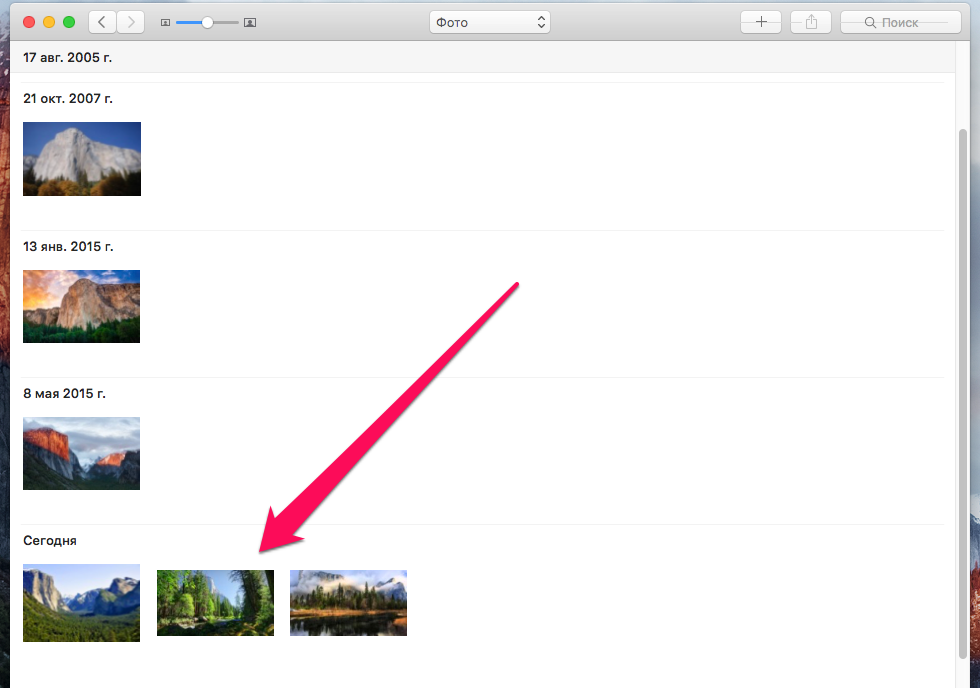 Step 3. Press Enter to go into editing mode, or in the menu line, select the item Image » → « Show editing tools »
Step 3. Press Enter to go into editing mode, or in the menu line, select the item Image » → « Show editing tools »
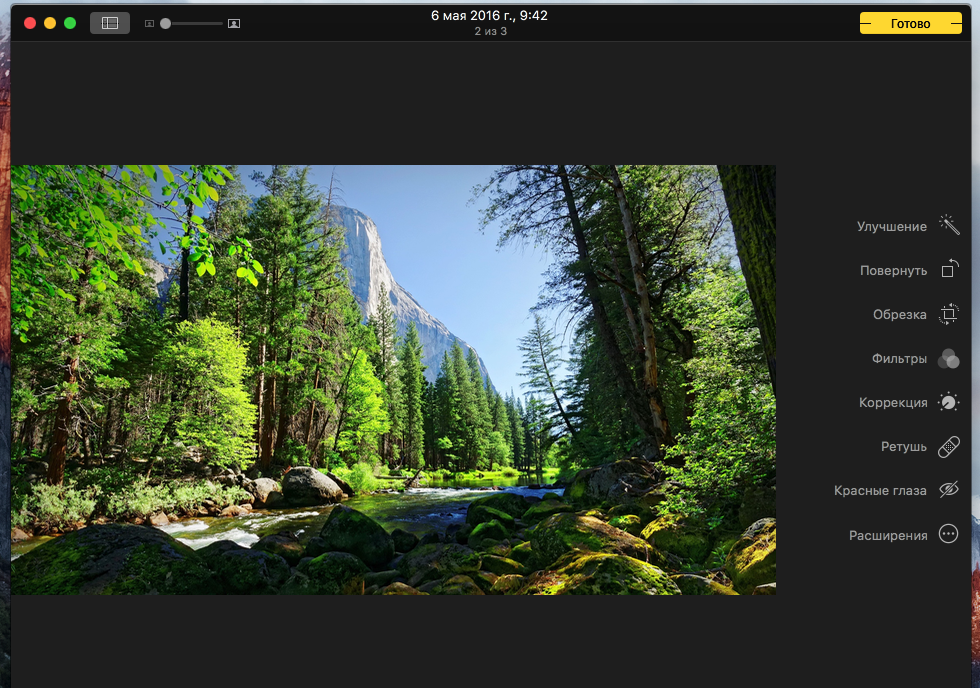 In this simple way, you can access a large enough tool to process photos. Here are the tools available in the Photo app:
In this simple way, you can access a large enough tool to process photos. Here are the tools available in the Photo app:
Of course, the Photo app can’t match professional image editors. However, as always available photo processing tools at hand, the full-time OS X app is exceptionally the best.
See also:
Put 5 stars at the bottom of the article if you like the topic. How to edit images in the Photo app on Mac

Leave a Reply