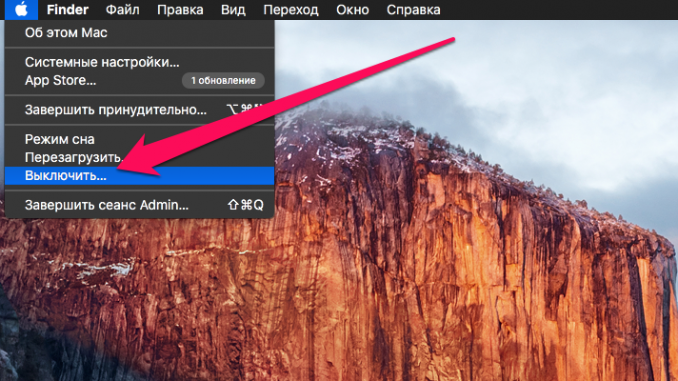
Sometimes, you need to finish the work with the Mac instantly. At such moments, even the usual request of the system to exit can be very tense, almost to infuriate. Specifically for such cases, there is an extremely simple method that allows you to turn off your Mac without having to confirm that you’re out of the system.
Unlike many of our otherinstructions for Macin this one you don’t have to enter special commands in the Terminal. The Mac’s quick shutdown feature is sewn into OS X – it just needs to start using it.
In order to turn off the Mac without having to confirm the exit of the system in the annoying window, it is enough to press the cherished button Turn off with the key clamped at this time ⌥Option ». Turning off the computer in this case will happen instantly and there is a very obvious danger associated with it.
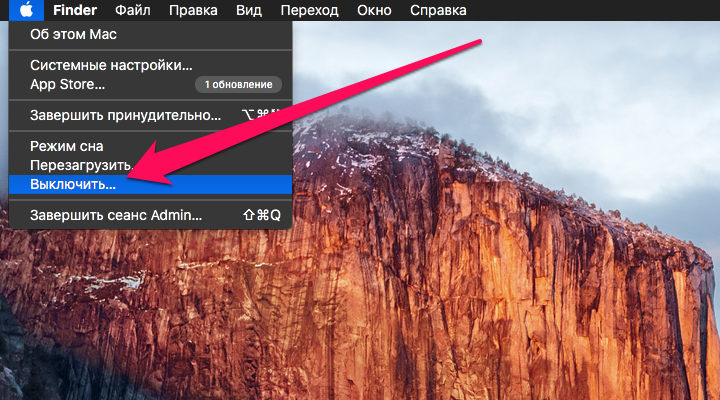 Instant shutdown means shutting down all running processes. Thus, if there is no stored data left in open applications, this method of turning off the Mac can lead to their loss. Be careful!
Instant shutdown means shutting down all running processes. Thus, if there is no stored data left in open applications, this method of turning off the Mac can lead to their loss. Be careful!
 See also:
See also:
Put 5 stars at the bottom of the article if you like the topic. How to turn off your Mac without having to confirm how to log out

Leave a Reply