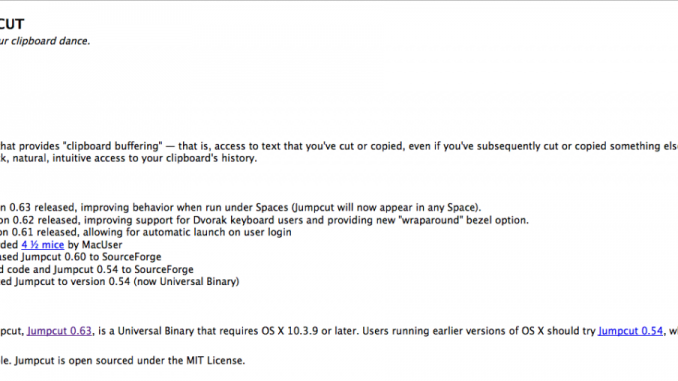
From the very first day, when users first encountered the ability to copy texts into a clipboard, they began to dream that there were several buffers. And this dream is repeatedly realized in various managers of the clipboard, which allows you to store in it at the same time several dozen objects. Here’s a quick look at a few popular Mac apps and how to use them to increase personal productivity.
It is one of the oldest clipboard managers for the Mac and the most minimalist.
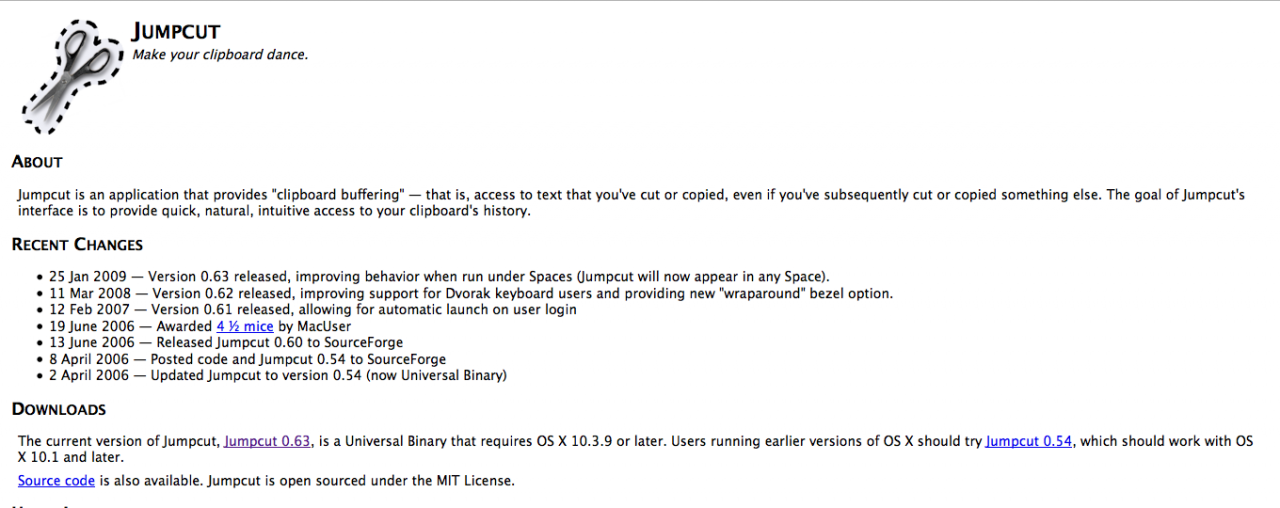 You can download the archive with the appIn here.
You can download the archive with the appIn here.
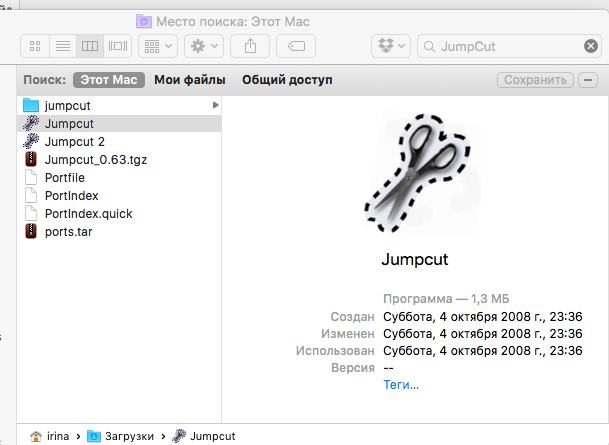 After clicking on the icon with scissors from the unpacked archive at the top right of the screen will appear the same icon with scissors.
After clicking on the icon with scissors from the unpacked archive at the top right of the screen will appear the same icon with scissors.
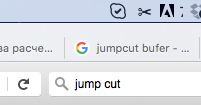 When you click on it, you open a menu with a list of available buffers, commands Clear All (clean everything) and Preferences (settings). And nothing extra.
When you click on it, you open a menu with a list of available buffers, commands Clear All (clean everything) and Preferences (settings). And nothing extra.
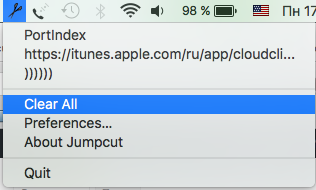 You can set as many clipboards as possible in the settings. There should be no more than 100 of them.
You can set as many clipboards as possible in the settings. There should be no more than 100 of them.
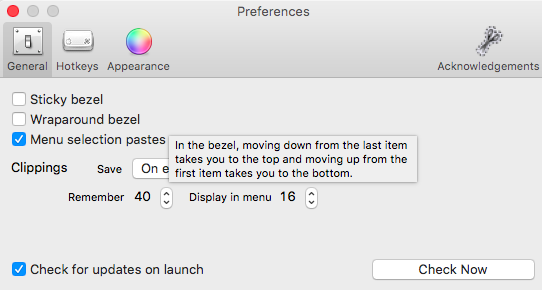 And with what combination of keys to run JumpCut.
And with what combination of keys to run JumpCut.
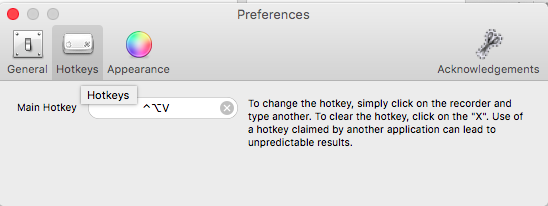
That’s all there is in it. JumpCut is perfect in its simplicity. Now let’s talk about the more functional manager of the CloupClip clip board.
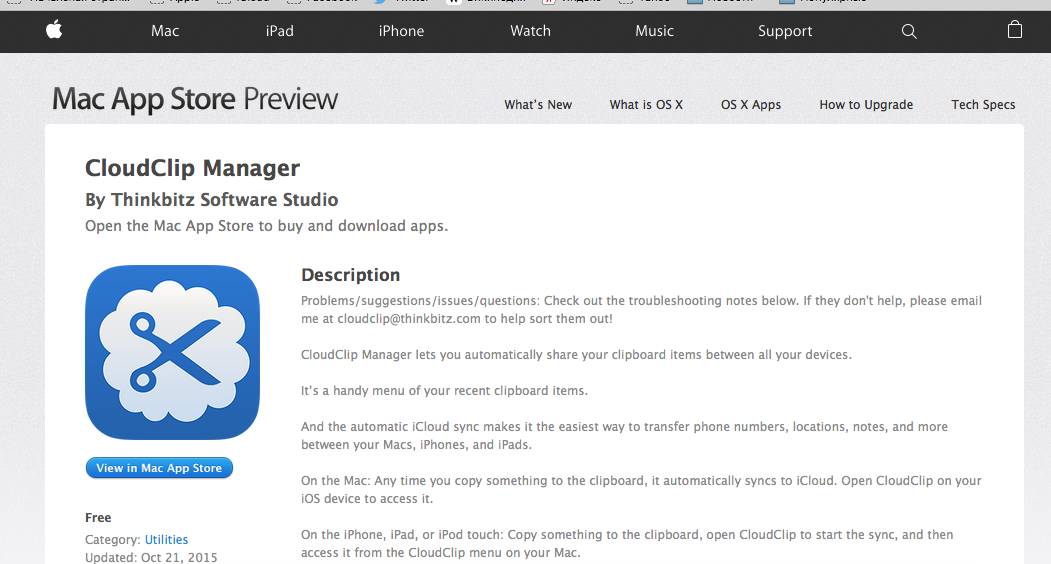
 When you first start the program, you’ll see a welcome window with an offer to log in to the CloudClip cloud and send anonymous reports to developers about a program issue.
When you first start the program, you’ll see a welcome window with an offer to log in to the CloudClip cloud and send anonymous reports to developers about a program issue.
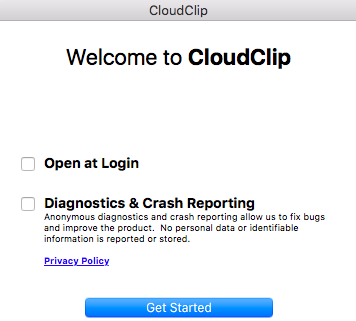 After pressing the button GetStarted At the top right of the screen, you’ll see an icon in the form of open scissors, and the menu will be opened to control the clipboards.
After pressing the button GetStarted At the top right of the screen, you’ll see an icon in the form of open scissors, and the menu will be opened to control the clipboards.
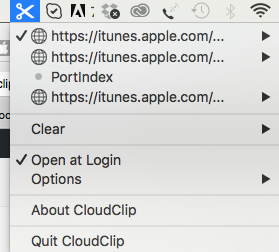 If you have a link in one of the clipboards, cloudClip can not only insert it into the text, but also open it in the browser.
If you have a link in one of the clipboards, cloudClip can not only insert it into the text, but also open it in the browser. 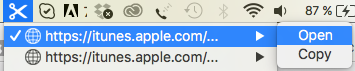 An important advantage of CloudClip over JumpCut is the ability to include the option of ignoring data copied from the 1Password password manager.
An important advantage of CloudClip over JumpCut is the ability to include the option of ignoring data copied from the 1Password password manager.
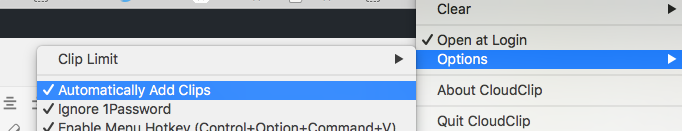
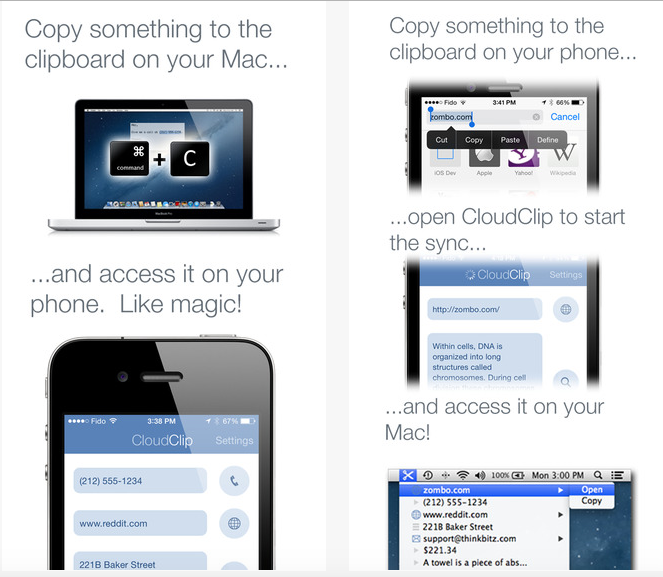
You can use cloudClip-copied text on your iPhone and iPad before installing a version of this iOS app on your device. To use this utility on several devices you need to make an active tick Open at Login on each of them.
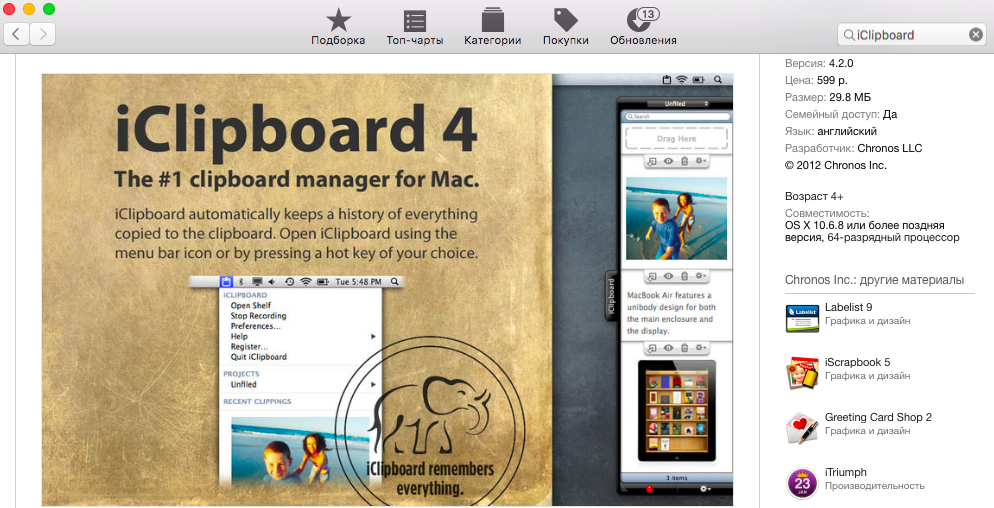 If multiple clipboard is needed not only to work with text, but also to copy files, the iClipboard utility is suitable. All copied information is displayed on a stylish panel on the right side of the screen. This makes it easier and more comfortable to work with images like “JP1244.jpg” that make it impossible to guess about the subject of the picture. But it costs such a utility 599 rubles and in the Mac App Store quite a lot of negative reviews about its work (“not opened,” “panel is lost among the windows”). Therefore, we recommend to think carefully before buying it.
If multiple clipboard is needed not only to work with text, but also to copy files, the iClipboard utility is suitable. All copied information is displayed on a stylish panel on the right side of the screen. This makes it easier and more comfortable to work with images like “JP1244.jpg” that make it impossible to guess about the subject of the picture. But it costs such a utility 599 rubles and in the Mac App Store quite a lot of negative reviews about its work (“not opened,” “panel is lost among the windows”). Therefore, we recommend to think carefully before buying it.
In theone of the past articleswe’ve written about how to use shortcodes to increase productivity on the Mac. Similar recommendations can be given for clipboard managers.
They can store templates for letters, fish text, boilerplate phrases for dialogues, passport numbers, accounts, and other difficult information to be found. Unfortunately, the exchange buffer managers can’t specify their own key combination for each piece of text. But for people who love working with a GRAPHIC and don’t like to use keyboard commands it’s only a plus.
You can use the apps above instead of browser bookmarks. It is very convenient when you work simultaneously with several dozen web pages (while writing a coursework, testing a website) to move from one to another without trying to understand what lies behind the three visible letters of the title, and browsing the full site addresses in the clipboard manager.
You can also store code snippets this way, but it’s more convenient to do so with the built-in tools that are available in every decent text editor.
See also:
Put 5 stars at the bottom of the article if you like the topic. We increase productivity on the Mac. Clipboard managers

Leave a Reply