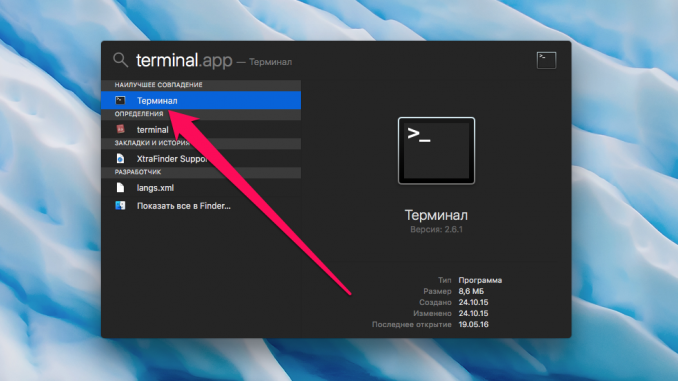
The Dashboard panel on the Mac allows you to quickly access the most used information, however, it is not particularly popular among users. In part because Apple has not updated dashboard widgets for a long time and they look, to put it mildly, obsolete. If you don’t use the Dashboard, you’ll be happy to know that you can turn it off completely, thus prohibiting the system from singling out RAM functions. In this instruction we will tell you how to do it.
Step 1. Start “Terminal” from the folder Program » → « Utilities or by searching spotlight
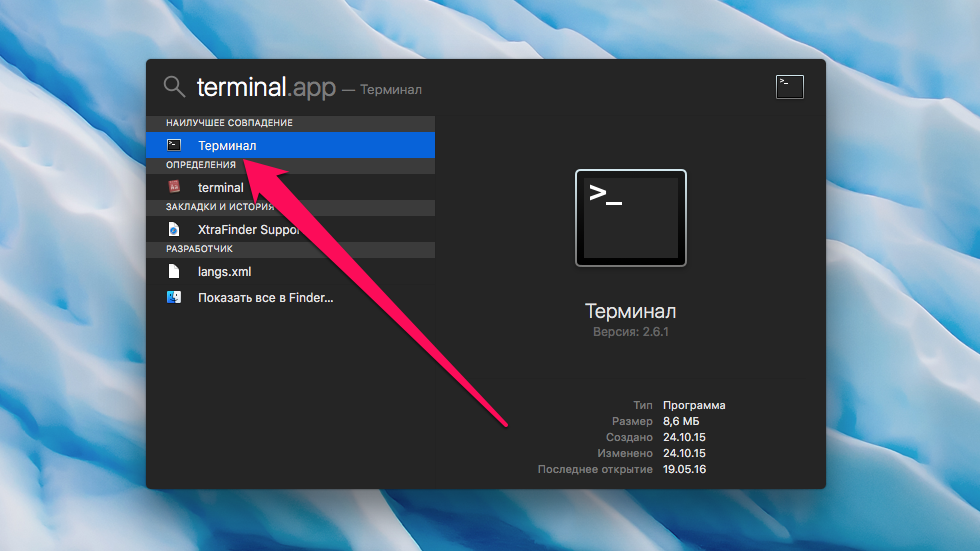 Step 2. Insert the next command into the app window and click Enter :
Step 2. Insert the next command into the app window and click Enter :
Step 3. Then insert another command and press again Enter :
Ready! You turned off the Dashboard on your Mac and released some RAM. Of course, you won’t see a significant increase in performance, but it’s a pleasure to realize that no rarely used one wastes your computer’s resources in vain.
See also:
Put 5 stars at the bottom of the article if you like the topic. How to turn off the Dashboard on your Mac

Leave a Reply