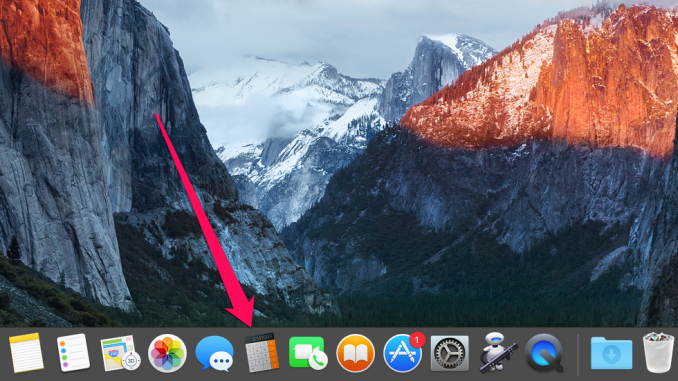
Many Mac owners only superficially use the built-in Calculator app, making only the simplest calculations. For conversions of currencies, for example, most users still turn to online converters. In this guide, we’ll tell you how to stop having to search the web for convertsites and start converting the necessary values from the Calculator app.
Step 1. Start the app Calculator »
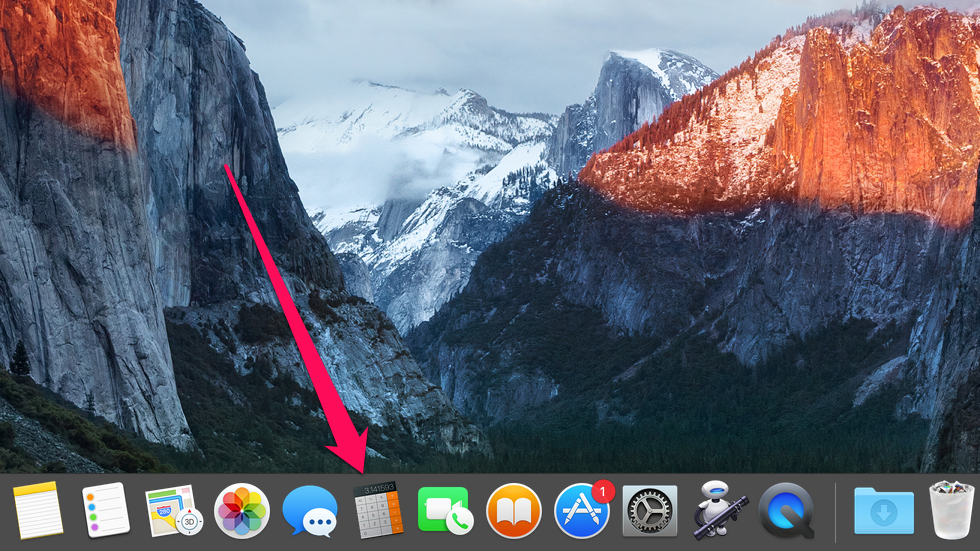 Step 2. Dial the amount you want to convert. As an example, let’s take a minute – we’ll find out how many hours in 1516 minutes
Step 2. Dial the amount you want to convert. As an example, let’s take a minute – we’ll find out how many hours in 1516 minutes
Step 3. Select the top menu item Conversion » 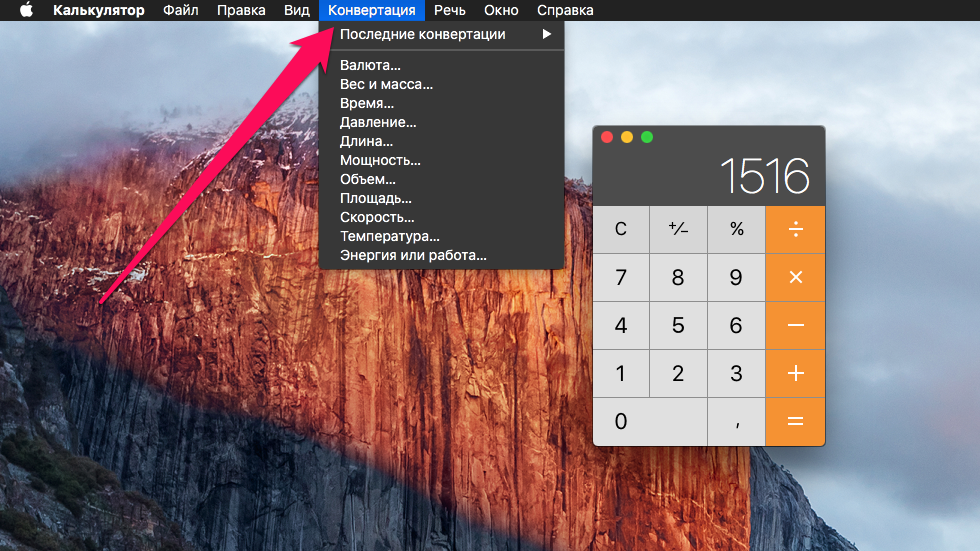 Step 4. Click on the required conversion mode. For our example, we choose the mode It’s time »
Step 4. Click on the required conversion mode. For our example, we choose the mode It’s time »
Step 5. In the open window, specify the original value and calculation. In our example, this Minutes and Watch » 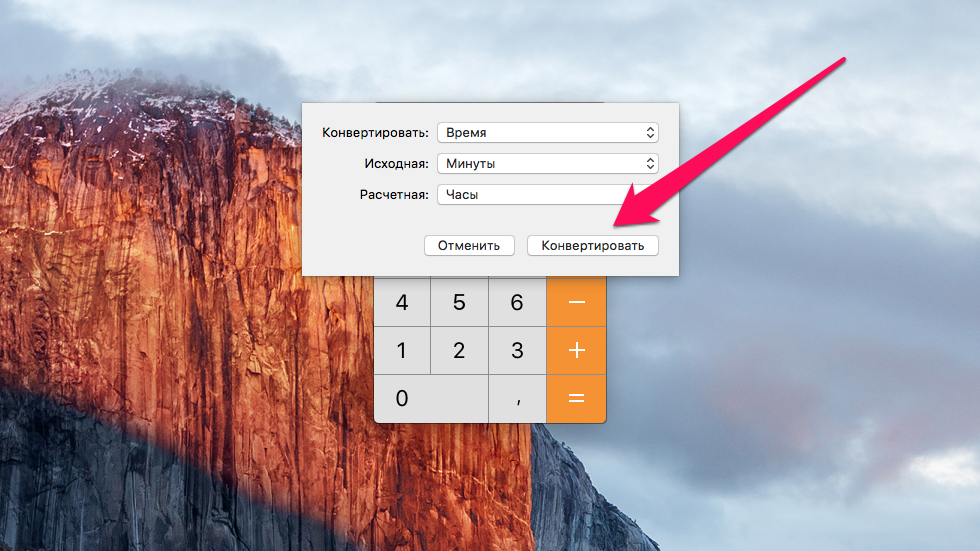 Step 6. Click Convert »
Step 6. Click Convert » 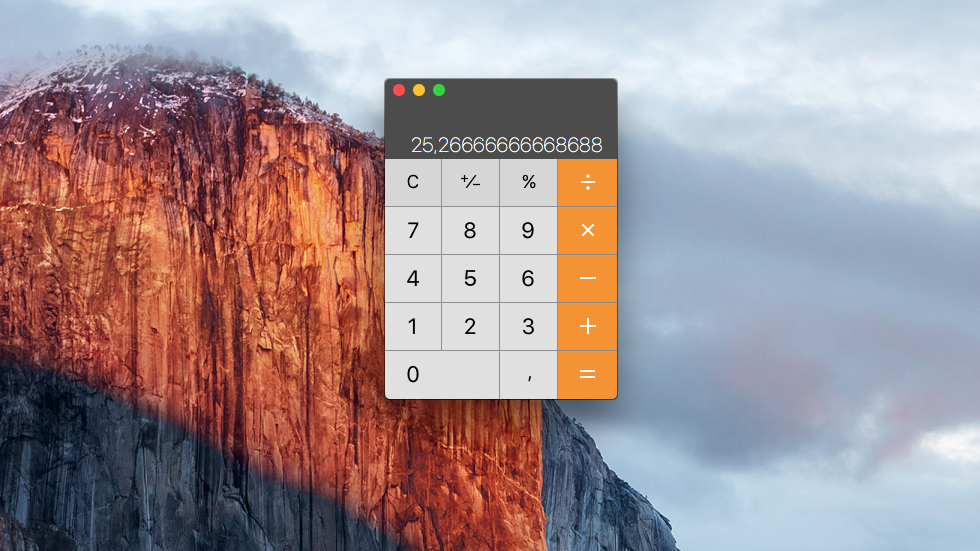 Ready! With the Mac Calculator built-in conversion feature, we learned that in 1516 minutes 25.26 hours. Similarly, you can easily convert other values: currencies, weight and mass, pressure, etc.
Ready! With the Mac Calculator built-in conversion feature, we learned that in 1516 minutes 25.26 hours. Similarly, you can easily convert other values: currencies, weight and mass, pressure, etc.
A great bonus for Calculator and its conversion function is to memorize the latest conversions. You can find them on the menu Conversion » → « Latest conversions ».
See also:
Put 5 stars at the bottom of the article if you like the topic. How to use the Mac Calculator as a converter

Leave a Reply