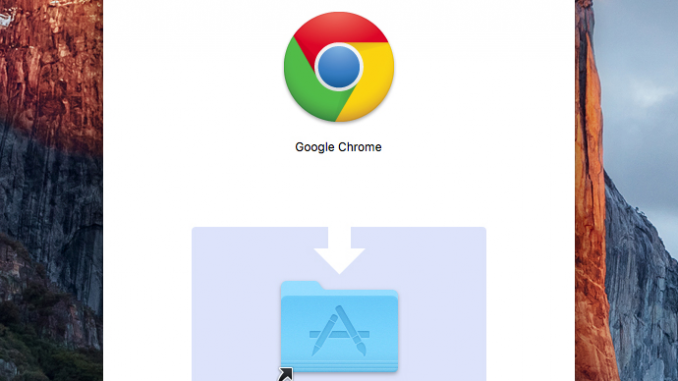
Google Chrome browser includes a unique feature that allows you to reduce traffic consumption while surfing the web by up to 50%. This function is called “Traffic Savings” and it turns out that not everyone knows about its existence.
Traffic Savings is a special extension for the Chrome browser developed by Google itself. When it’s enabled, Google servers compress data before downloading web pages to Chrome, thereby significantly reducing device traffic consumption. In some cases, and not to say that these cases are so rare, the amount of incoming traffic is reduced by half (!) and it is without any discomfort when surfing, whether it is a very long response of servers or incorrect loading of specific pages.
Note: Traffic Savings does not work with HTTPS requests or incognito mode. This is to ensure the safety of users.
Step 1. If your Mac isn’t yet chrome installed, download the browser installer fromofficial website. Then just run the downloaded googlechrome.dmg file and transfer the Google Chrome icon to your folder Program 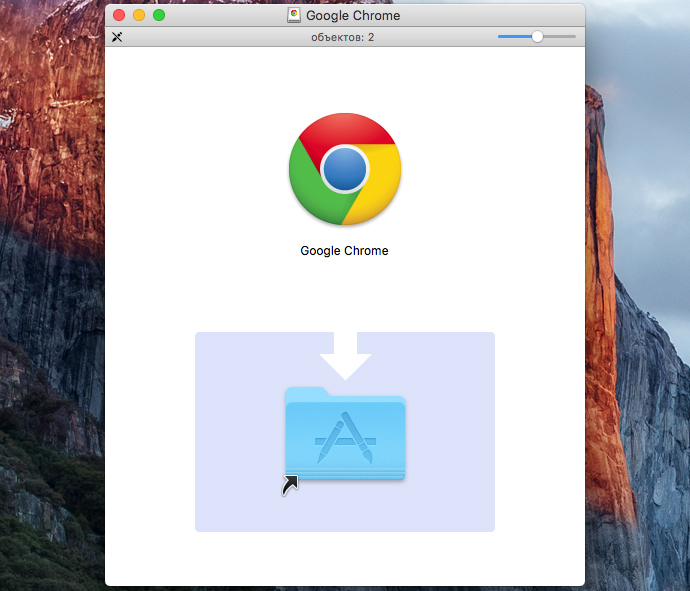 Step 2. Start Chrome
Step 2. Start Chrome
Step 3. Download the extension Traffic savings from Chrome’s online store by this link
Once installed, the extension is automatically activated, but it’s best to see this once again by looking at the panel to the right of the address bar (the extension icon should be blue).
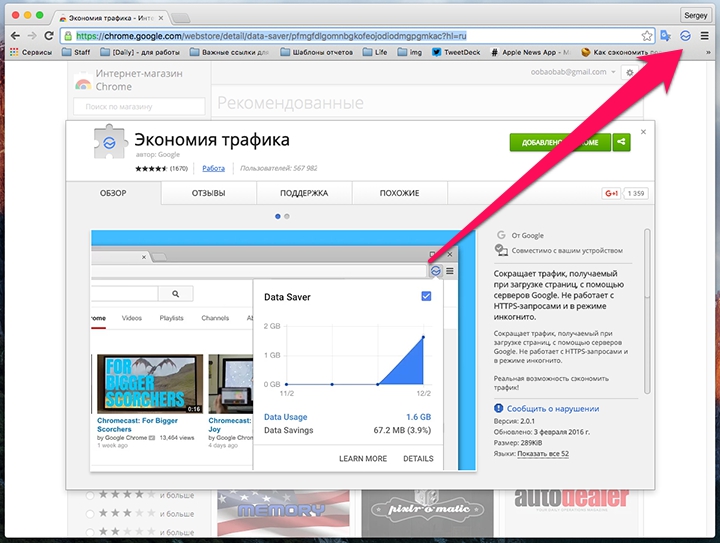 Step 4. If you wish, you can translate the extension Traffic savings in Lo-Fi mode, which instead of the original images will show special fillers. To do this, go to the chrome://flags/#data-reduction-proxy-lo-fi page and activate the item Enable Lo-Fi traffic savings »
Step 4. If you wish, you can translate the extension Traffic savings in Lo-Fi mode, which instead of the original images will show special fillers. To do this, go to the chrome://flags/#data-reduction-proxy-lo-fi page and activate the item Enable Lo-Fi traffic savings »
In order to find out how much traffic you’ve saved by installing a special extension for your browser, you just need to click on its icon in the top right corner of Chrome.
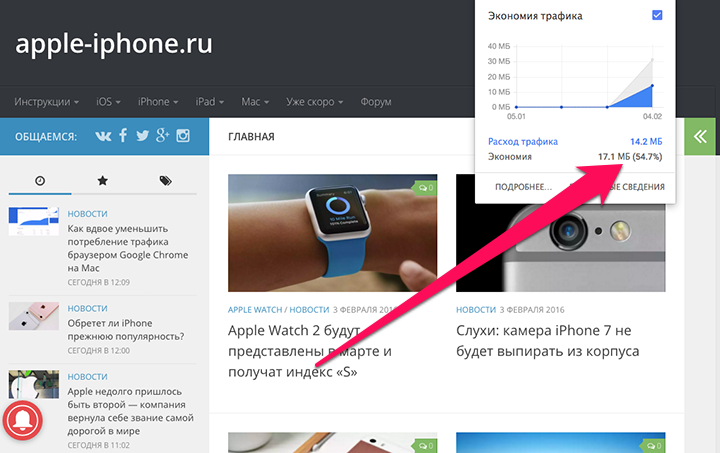 In our case, the traffic savings exceeded the expected 50% and this provided that the Lo-Fi mode was decided not to activate.
In our case, the traffic savings exceeded the expected 50% and this provided that the Lo-Fi mode was decided not to activate.
It is worth noting that for iOS a similar feature until recently worked the same way. However, Apple’s restrictions forced Google to temporarily remove the traffic reduction feature from the browser version for the iPhone and iPad.
See also:
Put 5 stars at the bottom of the article if you like the topic. How to halve Google Chrome’s macon traffic

Leave a Reply