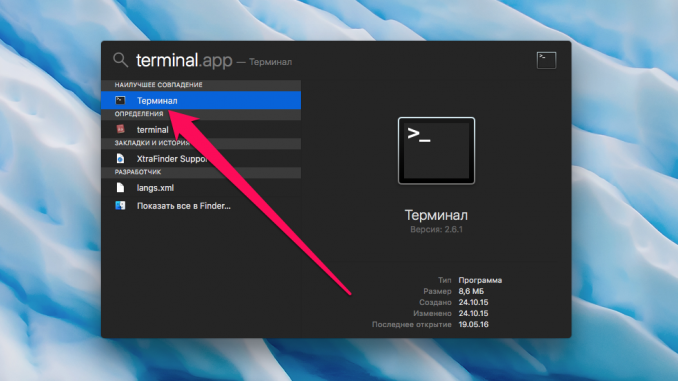
If your Mac suddenly fails to sound, or it starts to interrupt or get hung up, it’s likely that your OS X audio system has occurred. Mac audio system. How to do it will tell in this instruction.
Step 1. The first step is to make sure that the sound problems did not arise because of a banal glitch of settings. To do this, go to System settings » → « Sound and check the correctness of the settings. In the graph , Playing sound effects your chosen output device should stand, and the volume level, of course, should not be zero 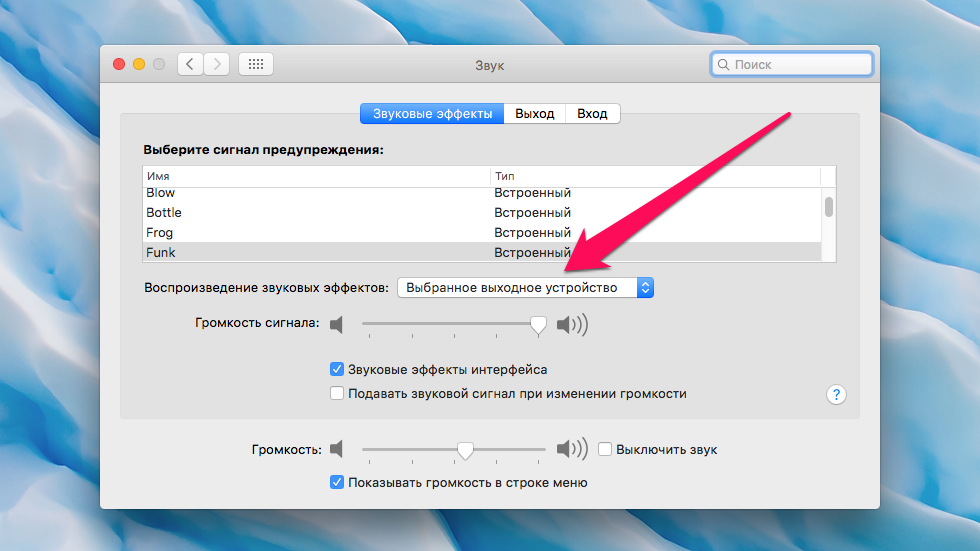 Step 2. For more information about the sound source, please visit the standard utility Audio-MIDI find which can be found in the folder Program » → « Utilities ». If there are settings in the graph Source Indicated correctly, there is no way out – we move on to restarting the OS X audio system
Step 2. For more information about the sound source, please visit the standard utility Audio-MIDI find which can be found in the folder Program » → « Utilities ». If there are settings in the graph Source Indicated correctly, there is no way out – we move on to restarting the OS X audio system 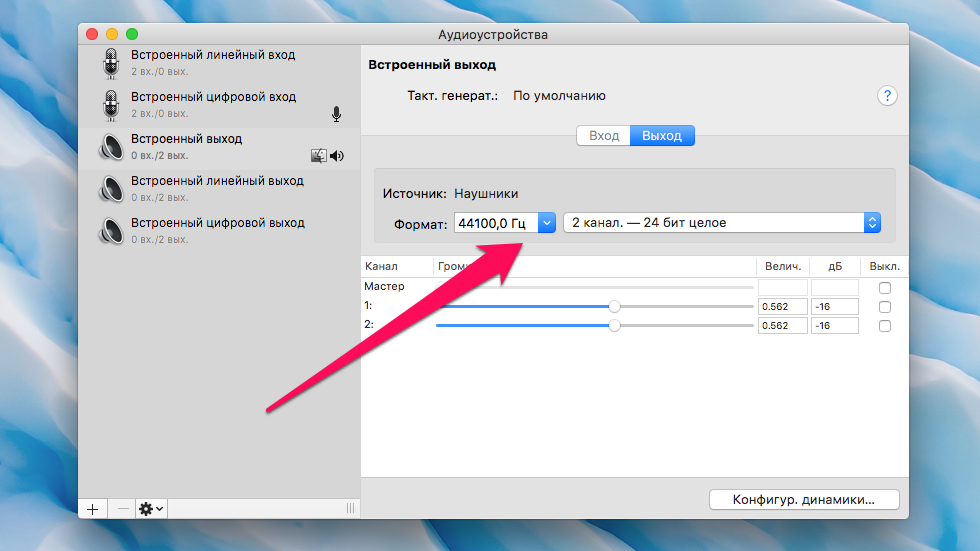 Step 3. Run Terminal »
Step 3. Run Terminal »
Step 4. Insert the following command into the app window:
Step 5. Click Enter and confirm the action by entering the Mac administrator password
Step 6. Restart mac
Once your Mac is on, check the audio. In most cases, restarting the audio system helps you deal with the problems and restore your computer to full health.
See also:
Put 5 stars at the bottom of the article if you like the topic. How to restart the audio system in OS X

Leave a Reply