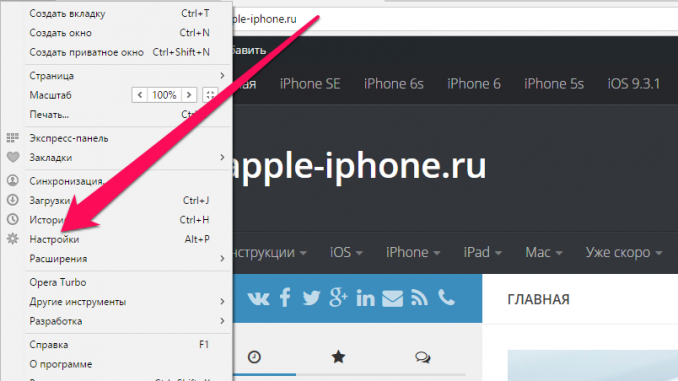
Music streaming service Spotify is still the most popular in the world. PressureApple MusicOf course, with each passing month increases, but the possibility of free listening to music on Spotify for unlimited time users entails strongly. In Russia, Spotify does not officially work, but there are workarounds and today we will tell about the new and simplest of them.
The newest and easiest way to listen to Spotify in Russia was made possible after Opera Software released the assembly of its proprietary browser for developersWith built-in VPN. Yes, it was possible to install a VPN connection before, and in all popular browsers, but the feature presented in Opera works so quickly and so smoothly that it just overshadows other analogues. In addition, we are talking about Opera, a company big and well-known – your traffic will not be intercepted and used for dark purposes (which “glorified” many extensions that provide VPN connection).
Step 1.Downloadand install a free Test Opera build for Windows or OS X
Step 2. Go to the menu and select the item Settings »
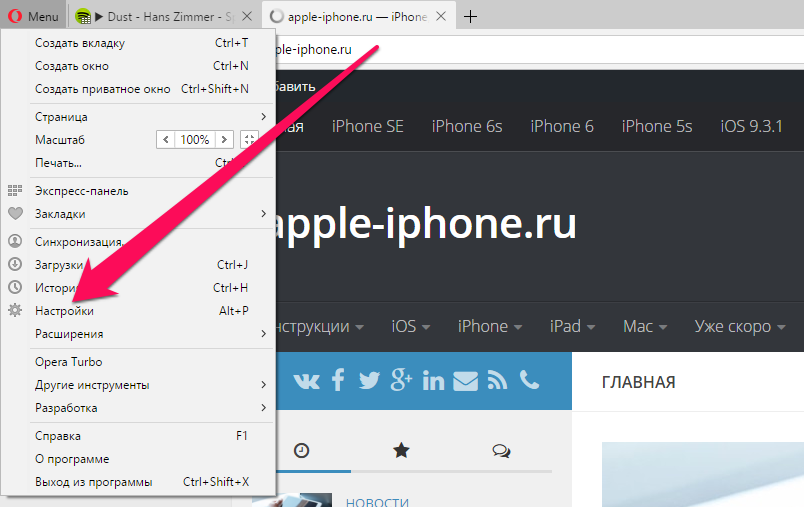
Step 3. Choose a tab Security and activate the tick Enable VPN 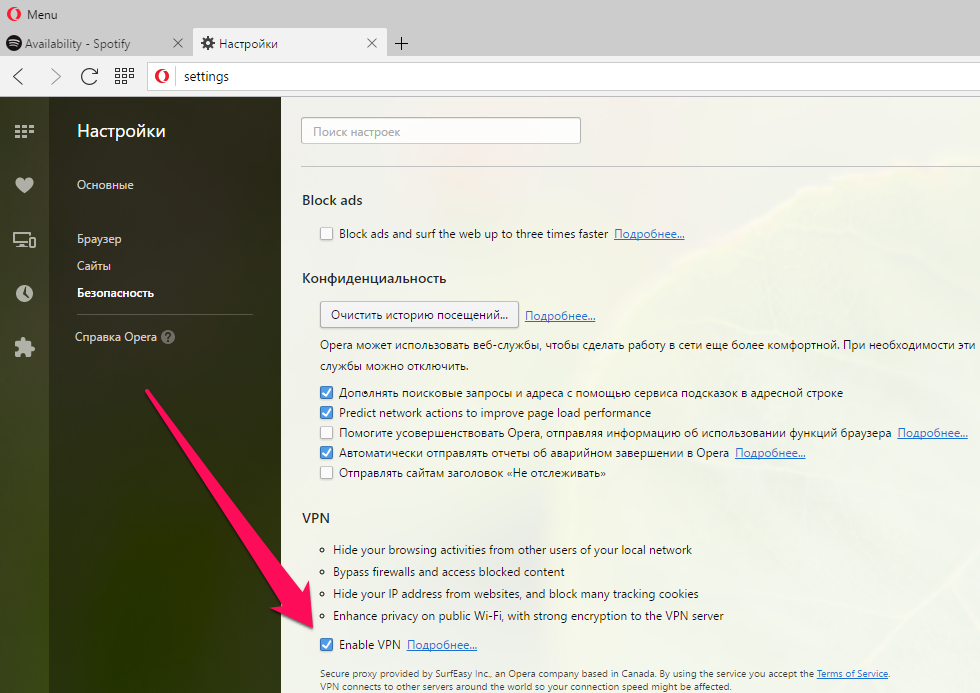 Step 4. Click on the appeared VPN icon to the left of the address bar and make sure the switch is in an active position. Select the U.S. as your location
Step 4. Click on the appeared VPN icon to the left of the address bar and make sure the switch is in an active position. Select the U.S. as your location
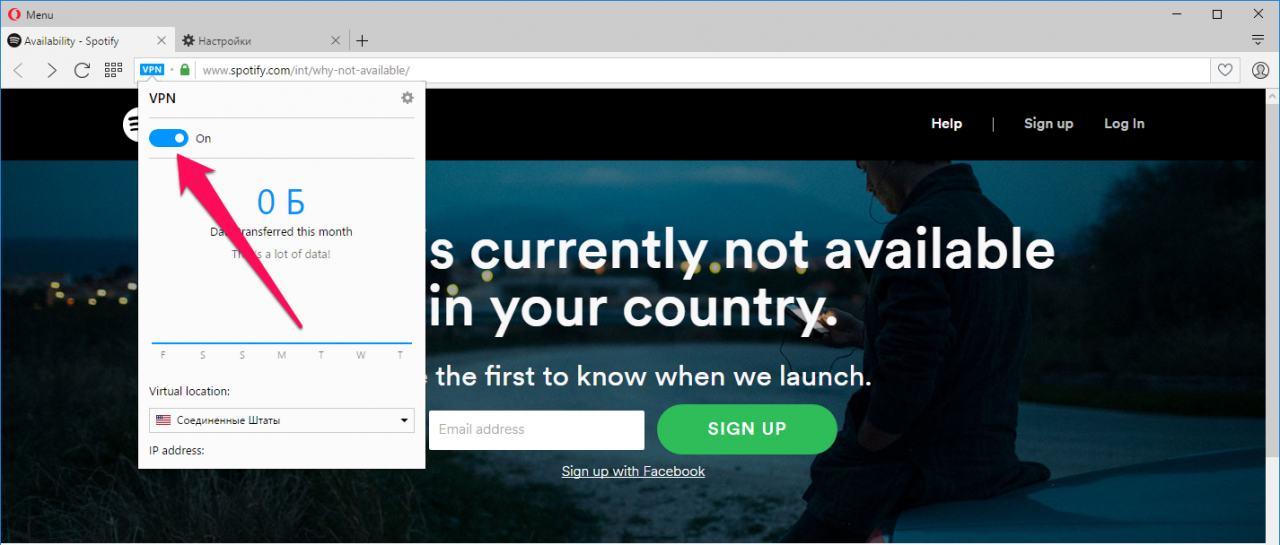 Step 5. Go to the sitePlay Spotifyand click on the button Sign up with your email address ». If you already have a Spotify account, click on the link Log in here located below and go to step 7
Step 5. Go to the sitePlay Spotifyand click on the button Sign up with your email address ». If you already have a Spotify account, click on the link Log in here located below and go to step 7
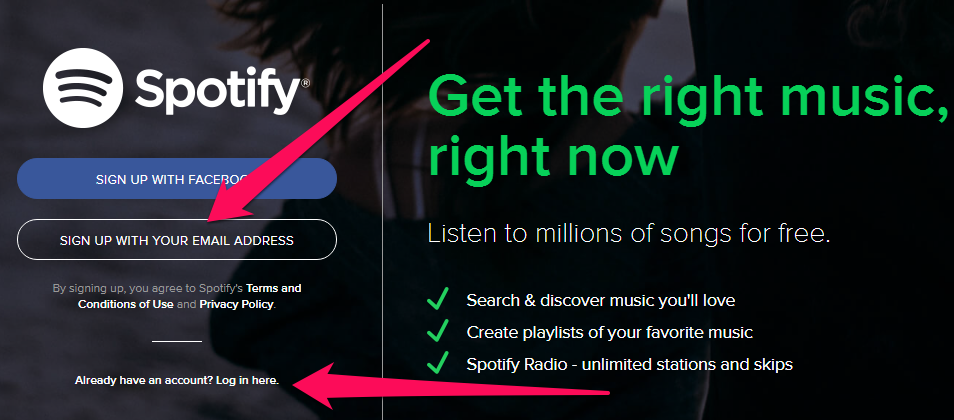 Step 6. Enter your data. You don’t have to enter anything special – the registration procedure is the most standard
Step 6. Enter your data. You don’t have to enter anything special – the registration procedure is the most standard
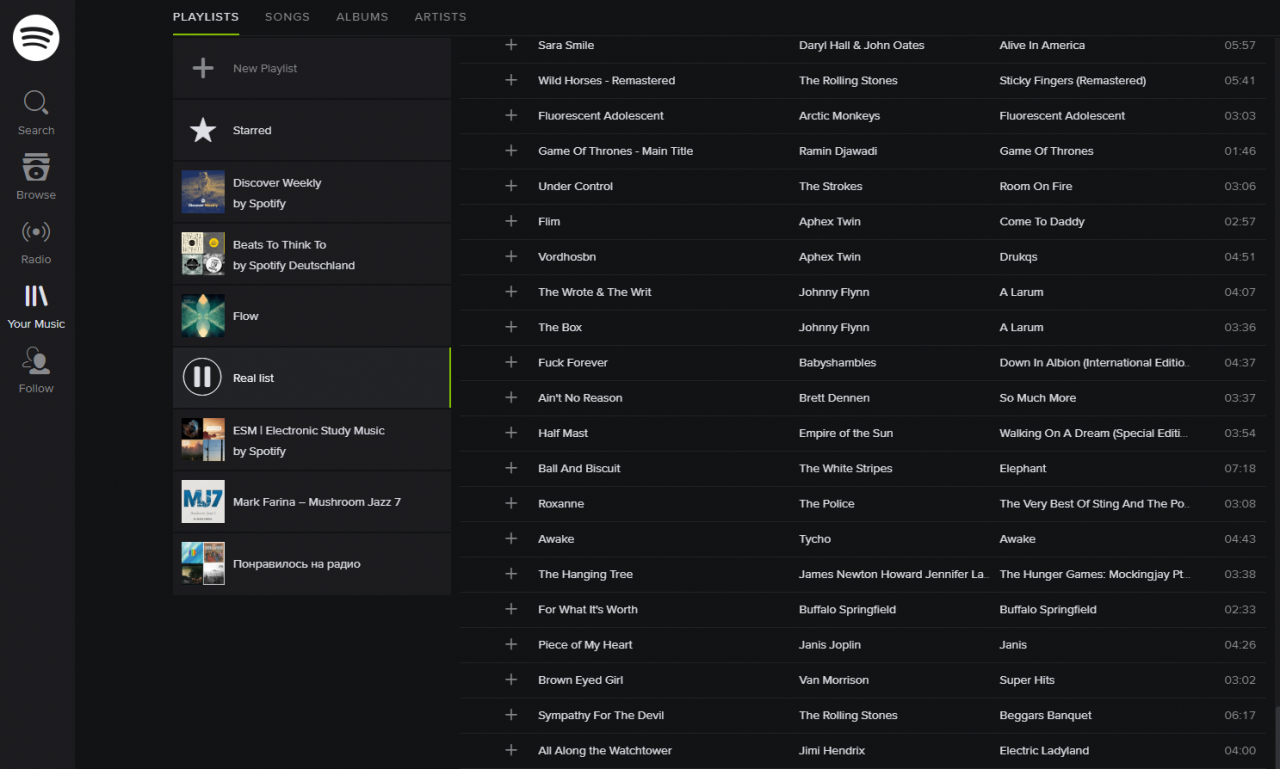 Step 7. Start listening to any music on Spotify directly from your Opera browser (you’ll need to install on WindowsFlash Player)
Step 7. Start listening to any music on Spotify directly from your Opera browser (you’ll need to install on WindowsFlash Player)
That’s the simple way, the Opera browser (so far its development version) becomes your full-fledged Spotify client. Through the web version of the Spotify player you can do all the same things as the official Spotify app for Mac and PC – add songs to playlists, share tracks, turn on radio artists, search for compilations, etc. slow down and hover.
See also:
Put 5 stars at the bottom of the article if you like the topic. How to use Spotify in Russia (the easiest way)

Leave a Reply